BobPNG
Simple GUI wrapper around PNGQuant using Qt. PNGQuant is a command line tool that does lossy compression of PNG images but it is hard to decide on your settings without seeing the outcomes of the different settings. BobPNG gives you a visual result of running the command.
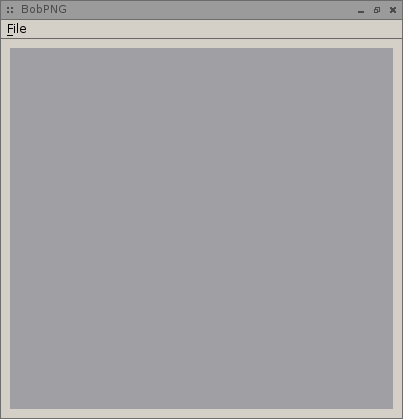
The application is written in C++ and upon starting will display a blank window ready to load in an image to be compressed.
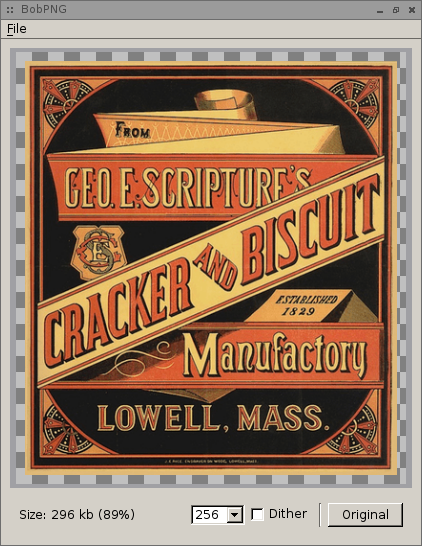
Once you load an image into the application it will show you the image after running it through pngquant. On the GUI you can see the percentage saving and if you click the original button it allows you to quickly compare the original and the compressed version to see if the quality has dropped too far.
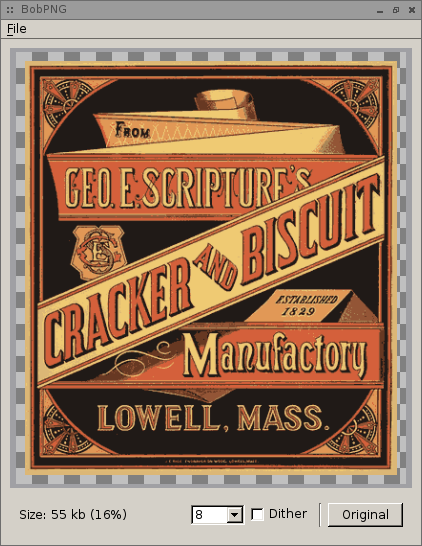
The more you lower the number of colours allowed the higher the drop off in quality but you can usually get a good size saving even using the higher numbers.
I wrote this tool to allow me to do this work from linux as I didn't have Adobe Fireworks and couldn't use the similar mac osx tools. Writing the tool showed that creating basic QT applications that run on linux and mac is very easy and fast. The application could be improved greatly by implementing threading to offload the image setting changes from the UI thread but it works for now.
Source Code
The source for this project is available on github https://github.com/bobthekingofegypt/BobPNG